Print a Large Rx Prescription with drug information
To be able to print a large Rx with drug information you need to set up the plan item associated with the drug. 1st go to Setting and Report> Medical Record Plan Item Setup> Add Edit Plan Item. 
Pull up the drug name plan item and click Edit Plan Item. Under Extended Description put in the drug information. PLEASE NOTE ll text must be in plain text when copied into VETport. You can not copy and paste from Word or any other word processor. You must change all types to PLAIN TEXT. 
REMEMBER TO MODIFY/SAVE ANY CHANGES
To access the information you put in the plan item and then click on the large RX symbol.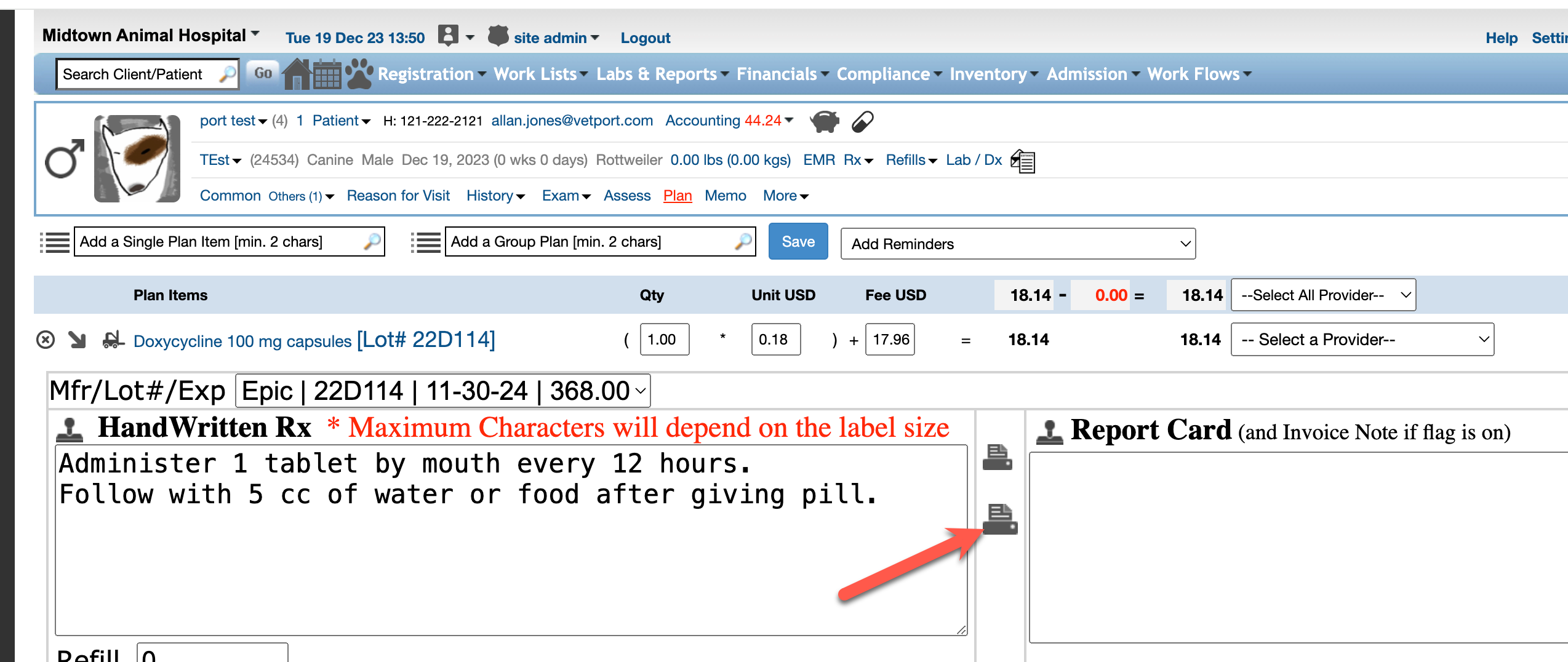
Related Articles
Small Prescription - Rx and Lab - Dx Label Settings
Settings for small Prescription and Laboratory labels. This allows for flexible printing to various size labels or label tape on the Label printer. Please follow the instructions below to set the label settings in VETport. Please remember to ...I am not able to print my Prescription labels In Firefox. It is giving me an option to save instead of printing It
Firefox >> Options >> Applications This could be a latest update for Firefox users, which had disturbed your settings, Just follow this simple steps: On your left hand side top, you will get an Firefox Orange colour drop down, just go to options >> ...Legacy - Deletion from Cart and Fax Rx to Pharmacy
Select a Patient and Add Plan 1- Check it 2- Then give reason for deleting Plan Item 3- Then click on "Delete Plan Item" Fax a prescription script to an outside pharmacy 1) First select the plan item for which fx, 2) select the vendor , Vendor name ...Legacy - how to print off / fax off a prescription script to an outside pharmacy?
Choose a patient EMR Print Large Rx / Small Rx Click on Print icon to print it. How to fax prescription from Cart 1) First select the plan item for which fx, 2) select the vendor , Vendor name will show up with Fax no. 3) Click on Fax Rx button. It ...Legacy - Issue reported with Dymo printer.
Can not install dymo printer. This is a IT issue you need to call Dymo or have your IT person look at it for you. Label setup in VETport Label printer setup for Windows dymo printer https://vetport.screenstepslive.com/admin/spaces/1805/lessons/36286 ...